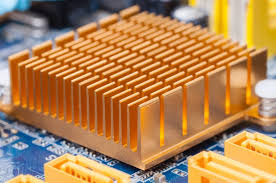Converting a Shopify store into a feature-rich mobile app is smart for businesses looking to increase engagement, enhance customer experience, and drive more sales. As mobile devices have become a driving force of e-commerce sales, overlooking the mobile audience means losing a substantial portion of potential customers. However, developing a Shopify app requires a clear understanding of the platform, familiarity with its APIs & tools, and technical expertise. This blog will help you explore how to transform your Shopify store into a mobile app.
Why Should You Build A Mobile App for Your Shopify Store?
According to the statistics, around 58% of internet traffic comes from mobile commerce. This means the future of eCommerce heavily depends on mobile-first customers. Moreover, research shows that e-commerce app users are as likely to revisit the store within 30 days as those who shop through mobile browsers. While creating a mobile app for your Shopify store is unnecessary, the advantages it can bring to your online business are undeniable. Key benefits include:
- Superior User Experience: E-commerce apps are usually optimized for mobile devices, which provide faster load times and smoother navigation than websites.
- Enhanced Engagement: Push notifications facilitate direct communication with customers, resulting in increased engagement and better conversion rates.
- Better Personalization: Custom eCommerce mobile apps provide personalized shopping experiences that boost customer loyalty and satisfaction.
- Access to Analytics: With mobile apps, you can gain insights into customer preferences and behavior. This may help you easily manage your marketing strategies.
- Stand out from Competitors: Creating a dedicated mobile app can differentiate your online store from others that offer only web-based shopping solutions.
Shopify Brands that Use Mobile Apps
Many Shopify brands use mobile apps to simplify the shopping experience and boost sales. Some notable examples include:
Fashion Nova:
Fashion Nova, a leading fashion brand, leverages mobile apps to deliver a seamless shopping experience and help customers purchase directly from their smartphones. The app has a push notifications feature that enhances customer engagement.
Culture Kings:
Culture Kings is a popular streetwear brand integrating a robust mobile application with social media features. This brand helps users share their favorite items and engage with the brand community.
Princess Polly:
This trendy online clothing app provides a user-friendly interface for a personalized shopping experience. The brand encourages customers to repeat purchases through features like exclusive app-only discounts and wishlists.
Gymshark:
As the leading fitness apparel brand, the Gymshark app features exclusive offers and personalized recommendations for its users. This app also enables users to buy products, access fitness guides, and engage with the community.
Steps to Convert Your Shopify Store Into a Mobile App
Converting a Shopify store into a mobile app is straightforward, but it involves different steps. Here is a quick guide to developing a mobile app.
1. Define Your App’s Key Features:
Before diving into mobile app development, define what you want to achieve with your app. Make a clear roadmap of your project objectives and outline what features you want to incorporate into your app. Here are some common features that you can consider for your e-commerce app:
- Easy navigation for smooth browsing
- Personalized product recommendations
- One-click checkout for a quick shopping experience
- In-app exclusive deals to incentivize app downloads
- Push notifications for order updates, promotions, and abandoned carts
Understanding your project objectives and goals helps you choose the right tools and make the development process smoother.
2. Select The Right Approach for App Building:
There are several ways to convert your Shopify store into mobile apps. Here are the three main approaches to consider:
- Using Shopify App Builder: Shopify app builder offers the most cost-effective and fastest way to convert your online store into a mobile app. Though it’s user-friendly and requires low coding skills, customization is limited.
- Hiring Skilled Developers or an Agency: To build a customized app, you should hire a highly skilled team of Shopify website developers from trusted, global app development agencies like CodeClouds. Such award-winning agencies often have a battery of developers worldwide with niche expertise who can build you a native or hybrid app tailored to your business needs. Unlike popular belief, this approach may actually help you stay cost-effective based on the packages the agency provides, and it ensures maximum customization for all your business needs.
- Building a PWA (Progressive Web App): PWA is a great alternative to traditional mobile apps. It’s a website that works like a native app and is accessible through a browser. It offers several app-like features, such as offline accessibility, push notifications, etc. PWAs are easier and more affordable to develop than other apps.
3. Ensure a Seamless User Experience:
Whether you create a basic or complex app, user experience is important for app success. Here are some tips to enhance user experience:
- Keep Navigation User-Friendly: Ensure your customers can find categories and products. Place major sections like “Home,” “Cart,” “Categories,” and “Account” in specific areas.
- Optimize for Faster Loading: Image-heavy applications slow down loading times. To accelerate app speed, use caching, compress images, and eliminate unnecessary features.
- Simplify Checkout Systems: App users expect easy and quick checkout options. Enable Shopify Payments and use Shopify’s one-page checkout to make the process frictionless.
- Personalized Recommendations: Shopify’s app integrations make it easy to add recommendation engines to showcase personalized products based on user behavior.
- Enable Guest Checkout: Many customers abandon carts when forced to create an account. Enabling guest checkout can reduce cart abandonment and improve conversion rates.
4. Test Your App Thoroughly:
Testing is important for ensuring an improved user experience. Before you launch your app, conduct extensive testing to address usability issues or bugs. Here’s what to focus on during testing:
- Usability Testing: Ensure that the app’s navigation is intuitive and that all menus, buttons, and links work properly.
- Performance Testing: Ensure the mobile app quickly loads, and the checkout page performs smoothly.
- Compatibility Testing: Test your mobile app on various operating systems and devices and check its performance & compatibility.
Final Words
The majority of the entire eCommerce market share now comes from mobile devices. Therefore, ignoring mobile users means missing out on a huge customer base. Creating a well-optimized app for your Shopify store gives your brand a competitive edge. This makes your online store a powerful platform for engaging with mobile-savvy customers and increasing sales potential.
To build a fully customized and feature-packed e-commerce app, hire Shopify experts from reliable app development companies. They help you design and develop an app tailored to your business needs, with top-notch features like personalized push notifications, seamless navigation, integrated payment options, and fast checkout.
READ MORE : How to Best Prepare For an Extended Work Trip