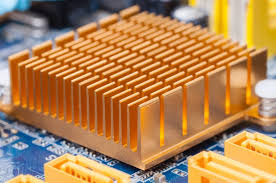Introduction:
Learning Python has become increasingly popular thanks to its versatility, ease of learning, and the growing need for Python developers in the job market. Whether you are a beginner or looking to expand your programming skills, Python is a great language. However, before diving into Python, you must equip yourself with the right tools. The tools you select can significantly impact your learning experience, making it easier, faster, and more enjoyable. This article explores the essential tools to learn Python effectively, from code editors to libraries and online resources.
According to Glassdoor,The national average salary for a Python data analyst is ₹83,478 in India. [ 1 ]
Text Editors And Integrated Development Environments (IDEs): When learning Python, one of your first decisions is choosing where to write your code.Join us at Infycle Technologies and let our Python Training in Chennai propel you towards a prosperous career in technology. There are two primary options: text editors and Integrated Development Environments (IDEs).
Text Editors:
● Sublime Text: A lightweight, highly customizable text editor, Sublime Text is favoured by many developers for its speed and simplicity. It supports Python out of the box, and you can enhance its functionality with plugins such as Anaconda for linting, auto-completion, and more.
● Visual Studio Code (VS Code): Developed by Microsoft, VS Code has become the most popular text editor for Python. It’s free and open-source and has powerful features, including IntelliSense, debugging, and Git integration. You can transform VS Code into a fully functional Python IDE with the Python extension.
● Atom: GitHub created Atom, a free and open-source text editor similar to VS Code. It is highly customizable and has packages specifically for Python development.
Integrated Development Environments (IDEs):
● PyCharm: PyCharm by JetBrains is one of the most popular IDEs for Python development. Both a free Community edition and a paid Professional edition are available. PyCharm provides advanced features like code completion, debugging, refactoring, and support for web frameworks, making it a great choice for beginners and professionals alike.
● Spyder: Spyder is an open-source IDE designed using Python for data science and scientific computing. It features an interactive console, debugging, and variable explorer, which make it ideal for data analysis tasks.
While text editors are generally faster and lighter, IDEs offer more robust features that can be particularly beneficial as you progress in your Python journey. For beginners, starting with a text editor like VS Code and gradually moving to an IDE like PyCharm can provide a balanced learning experience.
Python Distributions:
Before you start writing Python code, you need to install Python on your machine. Python distributions come with different tools and packages that can simplify the installation process.
● Python.org: The official Python website offers the standard Python distribution, which includes the Python interpreter, a set of standard libraries, and the IDLE development environment. This place is great for beginners, giving you a clean and basic setup.
● Anaconda: Anaconda is a Python distribution that comes pre-loaded with many scientific libraries, tools, and Jupyter Notebooks. It is particularly useful for those interested in data science, machine learning, or scientific computing. Anaconda’s Conda package manager simplifies the package management process, making installing and managing Python libraries easier.
● Miniconda: If you prefer a lighter version of Anaconda, Miniconda is a minimalistic distribution that includes only Conda and its dependencies. Installing only the packages you need makes it a more flexible option.
Choosing the right Python distribution depends on your learning goals. For general-purpose programming, the standard Python distribution is sufficient. However, Anaconda offers a more comprehensive package if you are leaning towards data science.
Package Managers:
As you delve deeper into Python, you’ll likely need to install and manage various libraries & dependencies. Package managers streamline this process, ensuring you have the right project tools.
● Pip: Pip is the ruin package manager for Python. It comes bundled with Python and allows you to install & manage Python libraries from the Python Package Index (PyPI). You can install a package using a simple command: pip install package_name.
● Conda: Conda is the package manager that comes with Anaconda and Miniconda. Unlike pip, Conda can manage both Python packages and non-Python dependencies. This feature is especially valuable for data science projects that need specific library versions.
While pip is sufficient for most beginners, Conda’s ability to handle complex dependencies makes it a valuable tool as you take on more advanced projects.
Version Control Systems:
Learning Python isn’t just about writing code—it’s also about managing and collaborating on projects. Version control systems help you track changes, revert to previous versions, and collaborate with others.
● Git: Git is a famous version control system that tracks code changes, allows branching for new features, and merges changes into the main codebase. Learning Git is essential to working on collaborative projects or contributing to open-source software.
● GitHub: It is a web-based platform that utilizes Git for version control. It allows you to save your code online, collaborate with others, and showcase your projects to potential employers. Creating a GitHub account and learning the basics of Git is highly recommended for any aspiring Python developer.
By integrating Git and GitHub into your learning process, you can gain practical experience managing codebases and contributing to real-world projects.
Virtual Environments:
As you work on different Python projects, you may encounter situations where different projects require different versions of the same libraries..Unlock your destiny and build a rewarding career in software development with Infycle Technologies, the Best Software Training Institute in Chennai. Virtual environments allow you to design separate environments for each project, preventing conflicts between dependencies.
● venv: venv is a built-in Python module that allows you to create virtual environments. Once activated, the virtual environment isolates your project’s dependencies from the global Python installation, ensuring that changes in one project don’t affect others.
● virtualenv: virtualenv is an alternative to Venv that allows additional features, such as creating environments with different Python versions. While venv is sufficient for most use cases, virtualenv provides more flexibility.
Using virtual environments is a better practice in Python development, especially when working on different projects with different dependencies.
Jupyter Notebooks:
Jupyter Notebooks are essential for anyone learning Python, especially in data science and machine learning. They enable you to create and share live code, equations, visualizations, and narrative text documents.
● Jupyter Notebook: The Jupyter Notebook is an open-source web-based platform that enables users to create and share live Python code documents. It’s widely used in academia and industry for data analysis, visualization, and teaching. With Jupyter, you can write code, see the output immediately, and document your thought process in the same document.
● Google Colab: Google Colab is a free cloud-based service that provides Jupyter Notebooks without the need to install anything on your local machine. It’s particularly useful for beginners needing a more powerful computer, as it allows you to run code on Google’s servers.
Jupyter Notebooks are incredibly versatile and are a must-have tool for anyone interested in data science, machine learning, or teaching Python.
Online Learning Platforms:
Finally, while tools are essential, having access to quality learning resources is equally important. There are scores of online platforms where you can learn Python, practice coding, and get help from the community.
● Infycle: Infycle provides interactive Python courses, starting with the basics and gradually covering more advanced topics. It’s a great starting point for beginners who prefer hands-on learning.
● LeetCode: LeetCode is a platform focused on coding challenges and interview preparation. It’s an excellent resource for practicing Python coding and improving problem-solving skills. Combining these online resources with the tools mentioned earlier will create a solid foundation for your Python learning journey.
Conclusion:
Learning Python is a rewarding experience, but it requires the right tools to make the process smooth and efficient. Each tool is crucial in your development journey, from choosing the right text editor or IDE to managing packages and dependencies. By fixing yourself with these essential tools, you will be well-prepared to handle Python programming for web development, data science, or software engineering. Remember, the key to mastering Python—or any programming language—is consistent practice and a willingness to explore and experiment with the tools at your disposal.
Author Bio
Sangeetha is the author of the blog. She works as a Marketing Strategist in multiple companies with several projects. She strives for quality and worthwhile information for students and professionals pursuing education and career opportunities.” She always takes advantage of every chance to give her best.