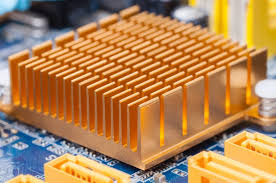TikTok has become one of the most popular social media platforms, known for its short and creative videos. With so much amazing content on TikTok, it’s natural to want to download some of your favorite videos for offline viewing or sharing with friends. In this article, we’ll explore the best ways for TikTok video download, so you can enjoy your favorite TikTok videos anytime, anywhere.
In-App Download
One of the simplest ways to download TikTok videos is using the in-app download feature. While not all videos on TikTok are available for download, many creators choose to make their videos downloadable. To download a TikTok video within the app, find the video you want to save, tap on the “Share” button, and then select “Save Video.” The video will be saved to your device’s camera roll or gallery, ready for offline viewing or sharing on other platforms.
TikTok Video Downloader Apps
If you come across a TikTok video that isn’t available for in-app download, you can use TikTok video downloader apps. These third-party apps allow you to enter the TikTok video link and then download it directly to your device. Some popular TikTok video downloader apps include Snaptik, Videoder, and VidMate. However, keep in mind that these apps may not always be available on official app stores due to copyright concerns. So, be cautious when downloading and installing third-party apps, and ensure that you trust the source.
Online TikTok Video Downloaders
Online TikTok video downloaders are another convenient option if you don’t want to install additional apps on your device. These websites provide a simple and user-friendly interface for downloading TikTok videos. To use an online TikTok video downloader, copy the video link from the TikTok app, paste it into the provided field on the website, and click on the download button. Some popular online TikTok video downloaders include Musically Down, TikMate, and Qload.info. These websites usually offer different quality options, allowing you to choose the resolution that suits your needs.
Screen Recording
If you’re unable to use the in-app download feature or other TikTok video download methods, you can resort to screen recording your favorite TikTok videos. Most smartphones have built-in screen recording capabilities that allow you to capture anything displayed on your screen. Start the screen recorder, play the TikTok video, and record it as it plays. After recording, you can save and share the video like any other captured video on your device.
In conclusion
there are several ways to download TikTok videos, depending on your preferences and requirements. The in-app download feature is the simplest if the video you want is available for download. TikTok video downloader apps and online TikTok video downloaders provide additional options and flexibility. However, be cautious when using third-party apps or websites and always ensure that you have the necessary permissions to download the videos. Screen recording is an alternative method when other options are not available or suitable. With these options at your disposal, you can easily download and enjoy your favorite TikTok videos anytime and anywhere.