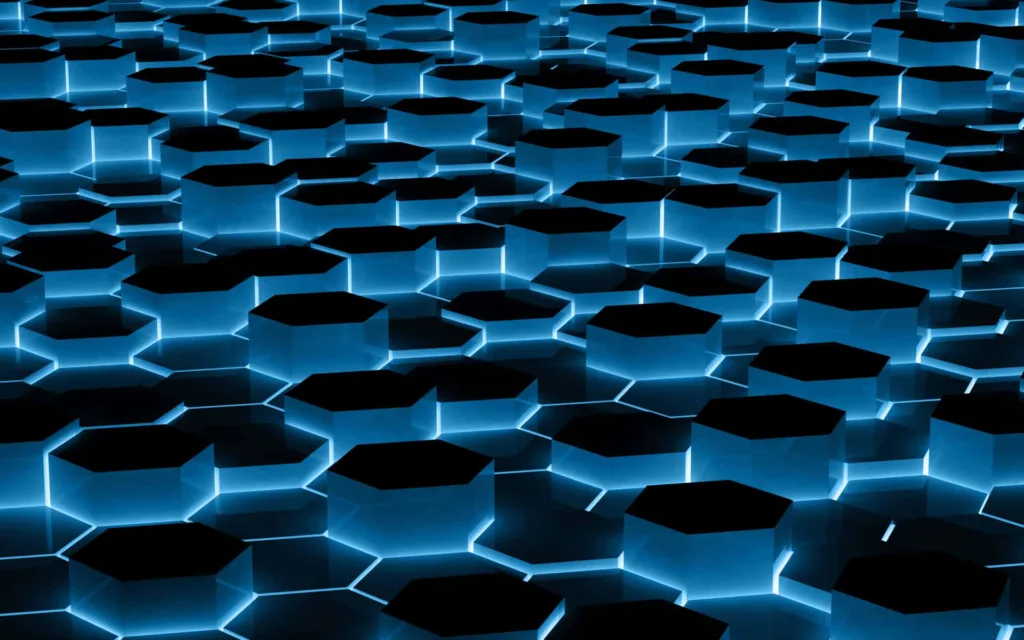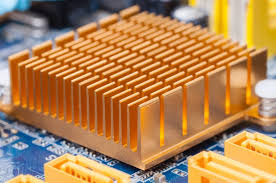In the digital age, personalization extends beyond just accessories and outfits. It seeps into the gadgets we use, enhancing user experience and interaction. This comprehensive guide dives into the transformative world of smart backgrounds, a technology that not only changes your device’s aesthetics but also its interaction with you!
What are smart backgrounds and how do they work?
Smart backgrounds or dynamic wallpapers are the epitome of device personalization, offering real-time background changes responsive to various triggers like time, location, or even your device’s battery level. Through advanced AI algorithms, these innovative wallpapers adapt to your preferences and context, providing a more engaging and personalized user experience.

Are there any apps for changing smart backgrounds on my device?
Absolutely! Numerous apps allow you to revolutionize your screen, with popular options like Dynamic Wallpaper Club or Smart Wallpaper offering a plethora of customizable options. These platforms provide various categories to suit your mood, activity, or time, crafting a more personalized interaction with your device.
How can I set up a dynamic wallpaper on my smartphone?
Setting up is a breeze! After downloading your preferred app, you can select from a range of wallpapers or create your own. You can set triggers based on weather, time, or GPS, allowing your background to dynamically reflect your environment, ultimately redefining your device’s look and feel.
For iPhone Users:
- Update Your Device: Ensure your iPhone is updated to the latest iOS version. Dynamic wallpapers are a feature often associated with more recent updates.
- Access Wallpaper Settings: Go to “Settings,” scroll down, and tap on “Wallpaper.” Then select “Choose a New Wallpaper.”
- Select Dynamic Wallpapers: You’ll see options for ‘Dynamic’ and ‘Live’ wallpapers. The ‘Dynamic’ choices are animated wallpapers from Apple, while ‘Live’ wallpapers need to be pressed to animate. Select the one you prefer.
- Choose Your Wallpaper: Scroll through the options and preview them by tapping on each. Once you find one you like, select “Set.” You can choose whether to set the wallpaper for your lock screen, home screen, or both.

For Android Users:
- Check Compatibility: Not all Android phones natively support dynamic wallpapers, so first, ensure your device is compatible or if it requires a third-party app.
- Access Wallpaper Settings: Long-press on an empty space on your home screen. Then tap on “Wallpapers.”
- Select Live Wallpaper: If your phone supports this feature, you’ll see a category for ‘Live Wallpapers,’ which are the Android equivalent of dynamic wallpapers. Tap on it to see the options.
- Set Your Wallpaper: Browse through the selections, download any additional files if prompted, and tap “Set Wallpaper” once you decide on your preference.

What are the benefits of using a context-aware wallpaper?
From keeping you engaged with fresh visuals to saving battery life by adapting to power levels, context-aware wallpapers offer both aesthetic and practical benefits. They create a more personalized, interactive experience, making your device feel like a seamless extension of your environment and mood.
- Dynamic Interaction: These wallpapers can make your device feel more alive or interactive. For instance, a wallpaper that changes with the weather can provide a subtle reminder of the outdoor conditions, creating a more immersive experience.
- Enhanced Mood and Productivity: The visual environment can greatly influence people’s moods and productivity. Context-aware wallpapers that change according to the time of day, location, or personal schedule can provide mental cues that help users transition between different activities or mindsets.

Are there any privacy concerns with smart backgrounds?
As with any technology utilizing user data, it’s vital to consider privacy. While most apps don’t require sensitive information, it’s crucial to review permissions, ensuring they only access necessary data like location for weather-based backgrounds. Always opt for reputable apps with transparent privacy policies.
How can I customize my desktop background based on the time of day?
Most smart background apps provide settings that enable wallpapers to change depending on the time, reflecting your day’s rhythm with appropriate themes. Whether it’s a serene morning landscape or a vibrant city skyline at night, these backgrounds can sync with your local time, bringing your device in harmony with your day.

What are some popular smart background apps for Android/iOS?
The digital marketplace is brimming with options! For Android, ‘Smart Wallpaper’ is a fan favorite, while iOS users often gravitate towards ‘Live Wallpapers & HD Themes.’ These apps offer extensive libraries, giving your device a fresh, dynamic look attuned to your preferences.
For Android:
- Muzei Live Wallpaper: This app refreshes your home screen each day with famous works of art. It also recedes into the background, blurring and dimming artwork to keep your icons and widgets in the spotlight. Users can choose photos from their gallery to be used as wallpapers and set them to rotate on a schedule.
- Smart Wallpaper: Smart Wallpaper allows you to set a different wallpaper image for different situations. You can choose a different background for each day of the week or even various times of the day, depending on your mood, weather, or any other variable you think of.
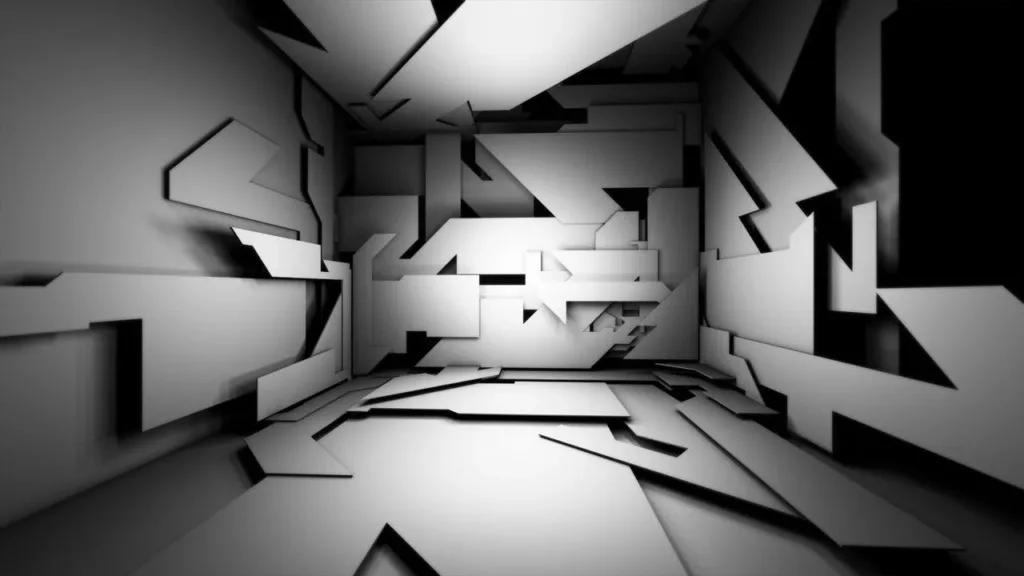
For iOS:
- intoLive: This app can transform your photos into Live Photos, allowing you to use them as live wallpapers on your device. You can also use videos, GIFs, or burst shots for the same purpose, creating a more personalized experience.
- Live Wallpapers Now: Offers a variety of high-quality live wallpapers for your lock screen, with various categories like animals, space, nature, and cityscapes. You can explore daily content updates to keep your device background interesting.
Can smart backgrounds help conserve battery life on my device?
Indeed, they can! Certain smart wallpapers can adapt to your battery, dimming the background or changing to less power-intensive visuals when the battery is low. This subtle adaptation can contribute to more efficient power usage without compromising aesthetics.
- Dark Mode and Black Wallpapers: For smartphones with OLED or AMOLED screens (common in many high-end models), using a smart background that can switch to a dark-themed wallpaper or a true black wallpaper can save battery life. These screens consume less power when displaying darker colors because individual pixels are turned off, reducing power usage.
- Low Energy Consumption Modes: Some smart background apps or functionalities are designed with energy efficiency in mind. They might have settings that reduce update frequency, lower resolution, limit networking, or halt animations, thereby saving energy. Selecting these options within the app or system settings can contribute to better battery conservation.
- Adaptive Based on Battery Status: Certain advanced smart wallpapers or associated apps can adjust their behavior based on the current battery status of the device. For instance, they might switch to a static background or disable certain dynamic features when the battery reaches a certain low level to reduce power consumption.