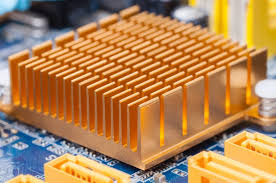Step 1: Power on Your Xbox and Access the Sign-in Page
The first step is to power on your Xbox console. Make sure it’s connected to the internet. To sign in, press the Xbox button on your controller to open the guide and select the ‘Sign in’ tab on the screen. Here, you’ll have the option to add a new account. If it’s your first time signing in or if you’ve previously logged out, you might see the sign-in screen straight away.
Step 2: Initiate the Linking Process
After selecting the option to add a new account, you’ll see a prompt on your screen instructing you to go to Microsoft.com/link on another device, such as a smartphone or computer. This is necessary because you will use that secondary device to confirm your identity and authorize the sign-in on your Xbox.
Step 3: Obtain Your Microsoft Link Code
On your Xbox screen, you’ll now see an 8-character code. This is your unique Microsoft link code that will be used to connect your Xbox to your Microsoft account. Keep this screen visible or note down the code as you’ll need to enter it on your secondary device.
Step 4: Visit Microsoft.com/link on a Secondary Device
On your smartphone, tablet, or computer’s browser, go to Microsoft.com/link. It’s important to ensure that the secondary device is also connected to the internet. Once you visit the URL, you will be prompted to sign in to your Microsoft account. Use your regular Microsoft account credentials — the same you use for Outlook, Office, or other Microsoft services.
Step 5: Enter the Xbox Link Code
After signing into your Microsoft account, you will be asked to enter the code that your Xbox provided. Enter the 8-character code carefully on the website. If entered correctly, the website will process the code, and your Xbox will automatically move to the next step.
Step 6: Authorize and Complete the Sign-In Process
Once the code is verified, you might be asked to confirm that you want to link your Microsoft account to your Xbox. If so, confirm and proceed. After this, your Xbox should automatically sign you in to your Xbox account. Now your Xbox profile, including your friends, achievements, and game progress, will be accessible.
Conclusion
Using the Microsoft.com/link code to sign in to your Xbox is an efficient way to access your gaming world without the hassle of typing in passwords using the console’s controller. It’s a safe and quick method to enjoy the seamless integration of Microsoft’s services, bringing a unified experience across devices.