Confused about which signal system to choose for your game development? Learn all about Godot Signals vs Unreal Engine Events in this comparison guide, so you can make an informed decision for your project.
If you’re creating a game using either Unreal Engine or Godot, you’ll need to decide which signals system is best for you. In this comparison guide, we’ll take a look at the different features and functions of Godot Signals and Unreal Engine Events, so you can make an informed decision.
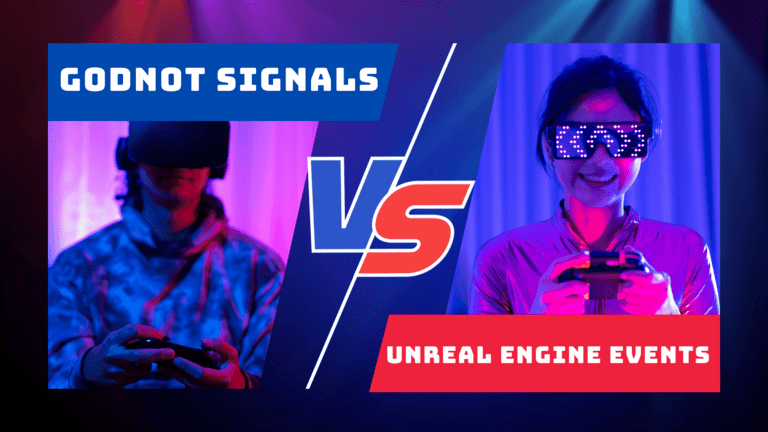
Godot Signals Vs Unreal Engine Events
Godot Signals and Unreal Engine Events are both systems for handling in-game events and communication. However, they have different features, implementation and complexity level.
Godot Signals are a built-in feature of the Godot engine and are used to create a simple, flexible and type-safe way to handle in-game events. They can be emitted by any object and can be connected to any other object, allowing for easy communication between different parts of a game. They also allow for multiple connections to be made to a single signal, making it possible for multiple objects to respond to the same event.
On the other hand, Unreal Engine Events, which are based on the C++ Delegate system, are used to handle events and communication between Actors and Components in the engine. They are more complex to implement and require more programming knowledge, but they also offer more control over the flow of events and can be used to create more complex interactions. Therefore, Unreal Engine Events offers more flexibility and granularity in handling events, but Godot Signals are simpler and more straightforward to use.
Ultimately, the choice between the two will depend on the specific needs of the game and the preferences of the developer.
What are Godot Signals?
Godot Signals are a key feature of the Godot game engine. They allow for messages to be sent between objects and can also be used to create custom events. Signals are easy to use, as they only need two components – a signal sender and a signal receiver. Once the connection is made, when the sender emits a signal, all connected receivers will execute their code automatically.
Advantages of Godot Signals
1. Streamline Your Coding Process
Godot Signals is designed to allow programmers to quickly and easily make changes to their application by providing the necessary functionality dynamically. By freeing up extra time, it allows more creativity and productivity – allowing developers of all skill levels to create first-class applications in minimal time. Plus, they are not required to manually debug their code as often, as many errors can be detected during runtime with Godot Signals.
2. Increased Efficiency and Readability of Your Code
One of the key advantages of using Godot Signals is that it drastically increases the efficiency and readability of your code. Instead of having to painstakingly go line by line looking for errors, Godot Signals can detect errors almost immediately. Not only does this save valuable time, but more complex applications will benefit from cleaner code and improved readability – making them much easier to maintain in the long run.
3. Compatibility Across Different Platforms and Devices
Another major advantage of Godot Signals is that it works across a wide range of platforms and devices. Whether you’re developing for mobile, web, or desktop applications, Godot Signals can be used without any issues due to its extensive compatibility. This makes it ideal for developers who are looking to create applications that work on a variety of systems with minimal effort.
4. The Benefit of Real-Time Debugging Features
One of the key advantages of using Godot Signals is its powerful real-time debugging capabilities. This feature allows developers to quickly troubleshoot problems and identify where errors are occurring, giving them the ability to effectively tweak their code in order to maximize performance. This saves time and helps ensure that applications are running optimally.
Disadvantages of Godot Signals
1. Dealing With the Overhead of Too Many Signals
As you add more and more Signals to your project, the system will accumulate a certain amount of overhead. This extra work can slow down performance if too many Signals are used. Additionally, every signal must be handled in the proper context or else an error will occur. To avoid these issues, examine your Signals and aim for a balance between efficiency and code complexity by focusing on only essential signals.
2. Signal Must-Haves to Reduce Complexity
Knowing the abilities that a Signal must have to be used efficiently and with minimal code complexity will help you avoid common issues. A signal must respond promptly, since delays can create unstable states in an application. It should also support different types of objects for more versatile exchanges. Lastly, a signal should provide methods for connecting and disconnecting from external elements, like nodes or functions. When applied correctly, these abilities can keep your project organized and efficient.
3. Limited Features and Complexity
While Signals provide significant advantages in terms of convenience and flexibility, they also have certain limitations when used incorrectly. A signal holds a set of defined parameters that you must use to call it. If the parameter types do not match what is defined by the Signal, an error will be generated, leading to an undesired outcome. Additionally, signals can become complex if you are trying to connect more than one element to them. For instance, if your signal has three objects needing communication, you will need three node connections to define the relationship. This may lead to confusion or inefficiently organized code.
4. Future Compatibility Issues
One of the main disadvantages of Godot Signals is their potential incompatibility with future versions. When a new version of Godot is released, some changes may be made that could make your codes need to be modified for them to work properly. This means that maintaining up-to-date code can be an extra task when using Signals and something you always have to take into consideration when working with them.
What Are Unreal Engine Events?
Unreal Engine Events are an event-driven system that gives you the power to control what objects do without manually scripting them. You can create events like “OnPlayerDeath” and whenever this happens, a block of code is executed. Unlike signals, Event dispatchers (which send out the events) and Receivers (which receive the events) must be manually connected using Blueprints or C++ code. This makes it slightly harder to use Events, but can help if more precise control is needed for game development.
Advantages of Unreal Engine Events
1. Make More Efficient Use of Resources
Unreal Engine Events allow developers to streamline and optimize the use of system resources. By organizing code in an event-driven design, programmers are able to execute various actions only when needed, instead of running costly processes that consume system resources in a continuous loop. This helps make more efficient use of CPU cycles and memory, freeing up valuable resources for smoother game performance.
2. Handle Multiple Events at the Same Time
With Unreal Engine Events, you can bulk up events to incorporate multiple members and handlers within a single event. This means that the same request can trigger more than one process, allowing developers to create dynamic links between components. This allows users to easily combine data from different areas of their game for more efficient processing and enhanced control over resources.
3. Provide Responsive Interactions with Players
Unreal Engine Events allow developers to define specific actions that take place when something occurs in the game. This makes it easy to create responsive interactions with players or trigger certain events based on their actions. For example, you can use Unreal Engine Events to bring up specific menus when a player enters an area or spawns a special weapon after they complete a task in the game. These types of dynamic interactions make games more immersive and engaging for players.
4. Improve Performance in Multi-Threaded Applications
Unreal Engine Events also provide a useful way to improve performance in multi-threaded applications. By using events, developers can avoid locking up the game engine when multiple threads attempt to access the same resources. This helps reduce latency and allows code to execute faster, resulting in an overall smoother gaming experience for players.
Disadvantages Of Unreal Engine Events
1. Unreal Engine can be difficult to learn
Unreal Engine is an extremely powerful tool but can be difficult to learn and navigate. Even experienced users may need some time to become familiar with its features and capabilities, so beginners may struggle to get the most out of the event. If you’re considering hosting a Unreal Engine event, make sure attendees are provided with adequate training or support before they begin using the engine.
2. High Cost and Complexity
Unreal Engine can be a complex and expensive resource to use. Depending on the purpose of your event and what type of platform you’re using, setting up an Unreal Engine event could require costly software licenses or hardware purchases. Additionally, hosting a large-scale event may require extra staff or specialized talent, driving up the associated costs even further. All of these factors can add significantly to the cost of a Unreal Engine event, which may limit its feasibility and profitability for some organizations.
3. Potential Performance Problems
Furthermore, there can be technical issues that arise with Unreal Engine events. Unreal Engine is known for its sophisticated visuals and large number of processing resources, which could lead to performance issues on older hardware. Similarly, complex in-game activities such as artificial intelligence or physics simulations, could cause a significant strain on the hardware. If your event does not have enough staff to troubleshoot potential problems or lacks spare hardware for fallbacks, these performance issues could prove to be overwhelming and detrimental to the through of your event.
4. Problems are Difficult to Fix
Technical difficulties are inherent when running an Unreal Engine event, as there is no guarantee of smooth gameplay even on powerful hardware. If the event includes complex activities that may push the boundaries of machine capabilities, then it is most likely that there will be some issues to troubleshoot. This can be a difficult and time-consuming process, especially if your team lacks experience or support in this particular field. Thus it is advisable to thoroughly test all your hardware and software components prior to your event, to avoid any last-minute surprises.
Performance Comparison
When making this comparison, it’s important to consider the performance of each signals system. Godot Signals are lightweight and efficient in memory consumption because the code for the signal is only executed if it is connected. Unreal Engine Events on the other hand are more resource-intensive. Every time an event dispatcher is triggered, all receivers connected to it will be checked whether they should receive the event – even if they’re not connected! This puts a higher strain on performance and might impact your game.
Ease of Use Comparison
Both Godot Signals and Unreal Engine Events are very easy to use. As the Unreal Engine is a more comprehensive engine, it will often require more additional steps from the user to use its Event system. In Godot, adding signals is a three-step process – select the node you wish to add signals on, write code in GDScript for the signal, then add code for other nodes that will receive or emit the signal. With Unreal Engine’s event system you must define an event dispatcher and its functions then connect them with functions of other nodes. This significantly increases the chances of creating errors as well as increasing development time.
What Is a Signal System?
A signal system is a means of communication between objects in a game. It keeps track of the state of any given object, and when an event occurs that impacts that state, it sends out signals or notifications to tell scripting systems and other objects what has changed. This allows for dynamic interactions between game entities and enables developers to create more intricate forms of gameplay.
Which System Is More Flexible?
Unreal Engine Events are much more flexible than Godot Signals, as they allow developers to create their own events with extra parameters and data. Godot Signals, on the other hand, only offer basic signaling functionality without any additional parameters or data. This can be quite limiting when trying to build complex games with dynamic behaviors. With Unreal Engine Events you can also control when each event is triggered, while in Godot there is no such control as signals are always triggered immediately after being sent.
Differences Between Godot Signals and UE Events
The biggest difference between Godot Signals and Unreal Engine Events (UE Events) is the type of parameters used. Godot Signals use generic types, such as int, float, string, or Object. UE Events require using specific types for parameters, such as Vector3 for coordinates, ActorComponent for components, or CollisionData for collision data. Also, Godot Signals rely on the Python language to execute scripts while Unreal Engine Events requires the Blueprint system.
Choosing the Right Signal for Your Project
When you’re trying to decide which signal system is best for your project, consider the type of parameters needed by your game. If all you need is basic strings and integers, then Godot Signals will suffice. However, if you’re looking for specific data types like character components or collision information, then UE Events may be a better choice. Consider the difficulty of setting up each type of signals, as well as the complexity of connecting them to other parts of your project, to determine which one makes the most sense for you.
Conclusion
Godot Signals and Unreal Engine Events are both powerful tools for handling in-game events and communication between different elements of a game. Both systems offer a wide range of functionality and can be used to create complex, dynamic interactions within a game. However, they also have some key differences, such as the way they are implemented and the level of control they offer over the flow of events. Ultimately, the choice between the two will depend on the specific needs of the game and the preferences of the developer.
FAQ’s
What are the main differences between Godot Signals and Unreal Engine Events?
The main differences between Godot Signals and Unreal Engine Events are the way they are implemented and the level of control they offer over the flow of events. Godot Signals are simpler and more straightforward to use, while Unreal Engine Events offer more flexibility and granularity in handling events.
Can Godot Signals be used in Unreal Engine?
No, Godot Signals are specific to the Godot engine and cannot be used in Unreal Engine.
Can Unreal Engine Events be used in Godot?
No, Unreal Engine Events are specific to the Unreal Engine and cannot be used in Godot.
Which one is better for beginners, Godot Signals or Unreal Engine Events?
Godot Signals are generally considered to be more beginner-friendly because they are simpler to use and require less programming knowledge. Unreal Engine Events, on the other hand, can be more challenging for beginners due to their more complex implementation.
Can both Godot Signals and Unreal Engine Events be used together in the same game?
No, both Godot Signals and Unreal Engine Events are specific to their respective engines, so they cannot be used together in the same game. Developers have to choose one engine and use its specific event handling system.



