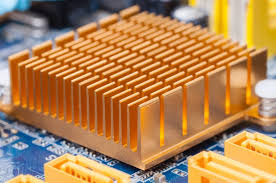In the fast-paced world of YouTube content creation, a crucial tool for many creators is a reliable screen recorder. Whether you’re a gaming enthusiast, a tech reviewer, or a tutorial guru, screen recording software allows you to capture and share your digital experiences with your audience. In this article, we’ll delve into what screen recorders do YouTubers use frequently employ to produce engaging and informative content.
These alternatives provide a range of features and functionalities for creating, sharing, and collaborating through recorded video content. Some alternatives, like OBS Studio, Tella.tv and Camtasia, offer more advanced editing and customization capabilities, ideal for professionals and content creators.
1. OBS Studio
Open Broadcaster Software (OBS) Studio is a free, open-source screen recording and live streaming software. Loved by both amateur and professional content creators, OBS Studio offers a wealth of features. It allows users to capture their entire screen, specific windows, or even individual applications. Additionally, it supports multiple audio sources, making it suitable for complex recording setups.
2. Camtasia
Camtasia is a powerful, user-friendly screen recording and video editing software developed by TechSmith. It is known for its intuitive interface and robust editing capabilities. With features like multi-track editing, animations, and an extensive library of stock media, Camtasia is a go-to choice for many YouTubers looking to create polished, professional-looking content.
3. ScreenFlow
ScreenFlow is a popular choice among Mac users. It offers a seamless recording experience with the ability to capture the entire screen, specific windows, or even iOS devices. ScreenFlow also includes an advanced video editing suite, making it an all-in-one solution for those who want to record, edit, and publish videos without switching between multiple software.
4. Bandicam
For gamers, Bandicam is often the screen recorder of choice. Known for its high-quality game recording capabilities, Bandicam is lightweight and efficient. It supports a wide range of video codecs and offers hardware acceleration for smoother performance.
5. Snagit
Developed by TechSmith, Snagit is a versatile screen capture and recording tool. While it may not be as feature-rich as Camtasia, it excels in its simplicity and ease of use. It’s ideal for quick, straightforward screen captures and recordings, making it a favorite among YouTubers who value efficiency.
6. QuickTime Player (Mac)
Many Mac users are surprised to learn that their operating system comes with a built-in screen recorder, QuickTime Player. While it lacks some of the advanced features found in dedicated screen recording software, it’s a reliable choice for basic screen captures and recordings.
7. Nvidia ShadowPlay
Specifically designed for Nvidia graphics card users, ShadowPlay is a hardware-accelerated screen recording tool. It’s particularly favored by gamers due to its minimal impact on system performance and the ability to capture gameplay with little to no lag.
Conclusion
Choosing the right screen recorder ultimately depends on your specific needs and preferences. Each of these tools offers a unique set of features and capabilities, catering to a wide range of content creators. Whether you’re a gaming enthusiast, a software reviewer, or a tutorial creator, finding the screen recorder that aligns with your style and workflow can significantly enhance the quality of your content.
Remember, it’s not just about the tool itself, but how you use it to convey your message. Experiment with different options, find what works best for you, and let your creativity shine through your videos. Happy recording!