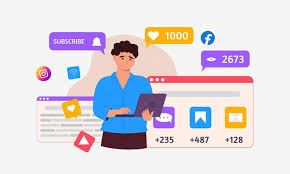Image editing involves a lot of different tasks, which also includes background removal and editing. VanceAI’s BGremover is an excellent illustration of such a tool, offering the ability to easily erase backgrounds from your images, facilitating the creation of new and flexible appearances.
What sets BGremover apart is its comprehensive approach to image editing. In addition to BGremover’s impressive background removal functionality, it offers a variety of extra features that elevate your editing process. You can effortlessly swap out empty backgrounds with ones that suit your personal style perfectly. VanceAI is a valuable platform that consistently introduces improvements to its array of tools.
Make Background Editing a Simple Task
VanceAI BGremover offers a straightforward and user-friendly solution for those who want to remove backgrounds from their images. Its design is meticulously created to streamline the entire process, eliminating the need for complex manual techniques or advanced editing skills. With this background removal tool, even individuals with limited experience can easily achieve professional-grade results. One of the standout features of BGremover is its precise subject detection capability, ensuring the accurate removal of the background around the subject while leaving the subject itself untouched. VanceAI Passport Photo Maker tailors passport photos to specific country and application requirements, ensuring compliance effortlessly.
Furthermore, BGremover incorporates a Transparent Background Maker feature, which proves highly advantageous when users aim to retain only the subject without any background. This feature enhances the versatility of editing and simplifies the process of seamlessly integrating the subject into various designs or compositions. As a result, users are presented with a wide range of creative possibilities to explore.
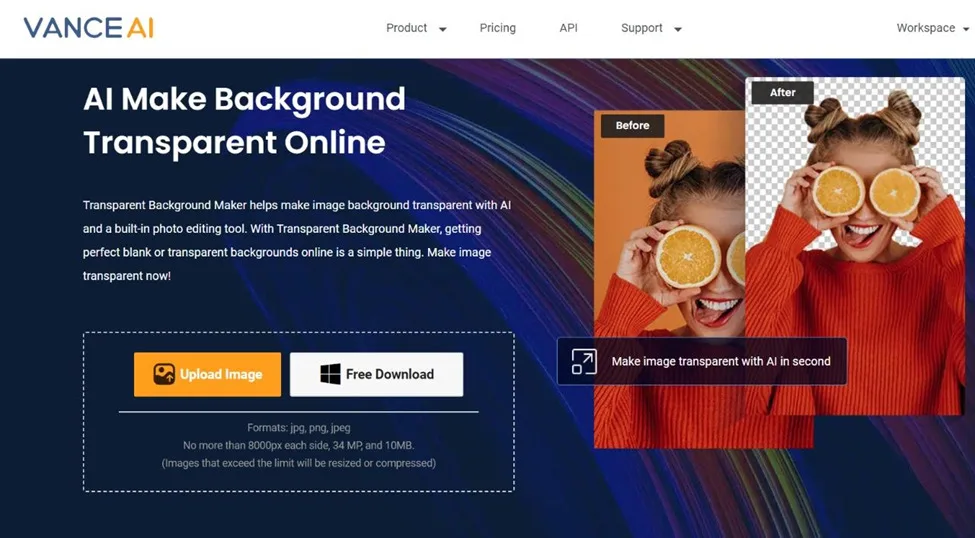
Image Credit: VanceAI
AI background removal tools work by utilizing deep learning algorithms and neural networks to detect and remove the background from an image automatically. These algorithms are trained on vast datasets of images with subjects and their corresponding backgrounds. During training, the AI learns to distinguish between the subject and the background, and it generalizes this knowledge to identify and separate them in new images.
The benefits of AI background removal tools are numerous. They offer speed and efficiency, allowing users to perform background removal in a matter of seconds, compared to the time-consuming manual methods. Additionally, they require minimal to no expertise in image editing, making it accessible to a wide range of users.
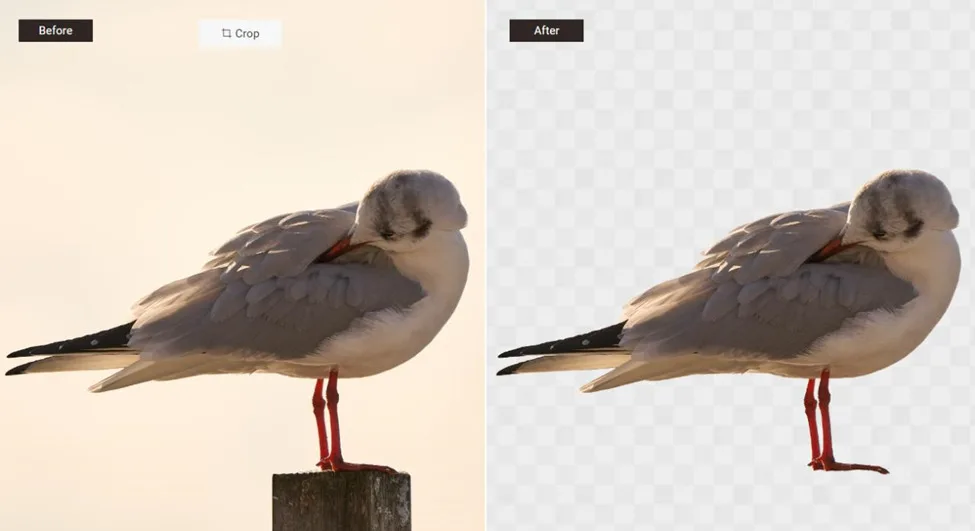
Image Credit: VanceAI
The accuracy of AI tools is also remarkable, ensuring that the subject is precisely preserved while the background is eliminated. This accuracy results in professional-quality results, which is invaluable for photography, design, and e-commerce, enhancing the overall quality of images and saving time for users.
Steps for Using VanceAI BGremover Online
Use Background Remover with the following steps to edit backgrounds easily.
Step 1: To get started, access the BGremover page by following the provided link. Once you’ve arrived at the page, simply kick off the process by clicking the “Upload Image” button, granting you access to the Workspace.
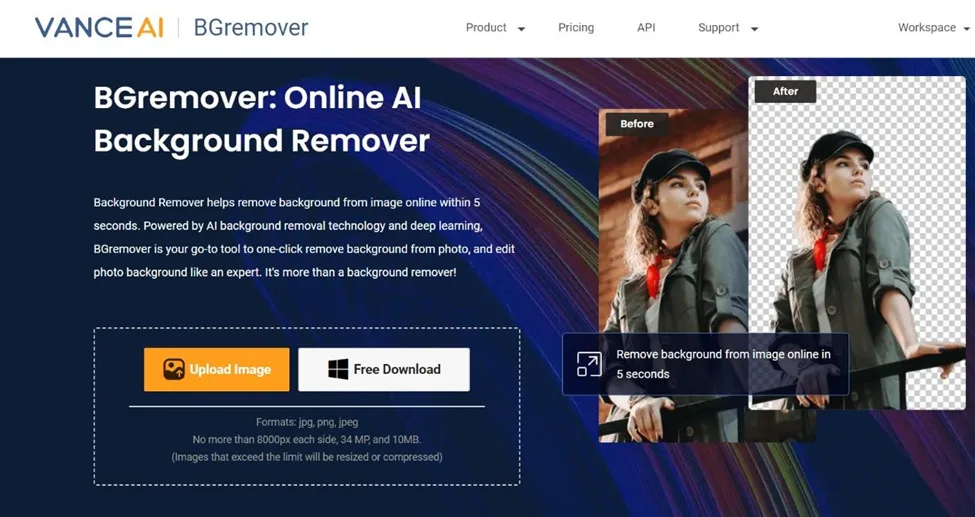
Image Credit: VanceAI
Step 2: Then, move on to uploading the image you wish to edit. You’ll have the option to specify whether the image predominantly features a human figure or an object. After you’ve made your choice, proceed by clicking the “Start to Process” button.
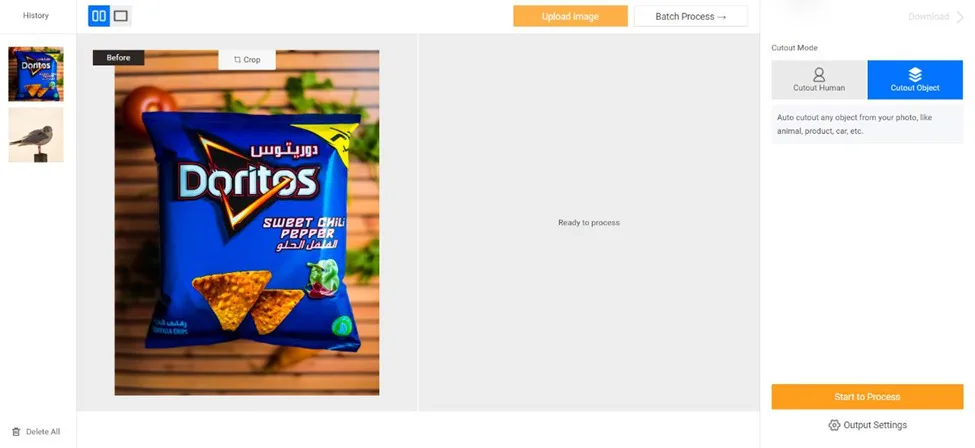
Image Credit: VanceAI
Step 3: In just a few moments, the final edited image will appear on your screen. At this point, you can effortlessly save the edited photo by clicking the download button.
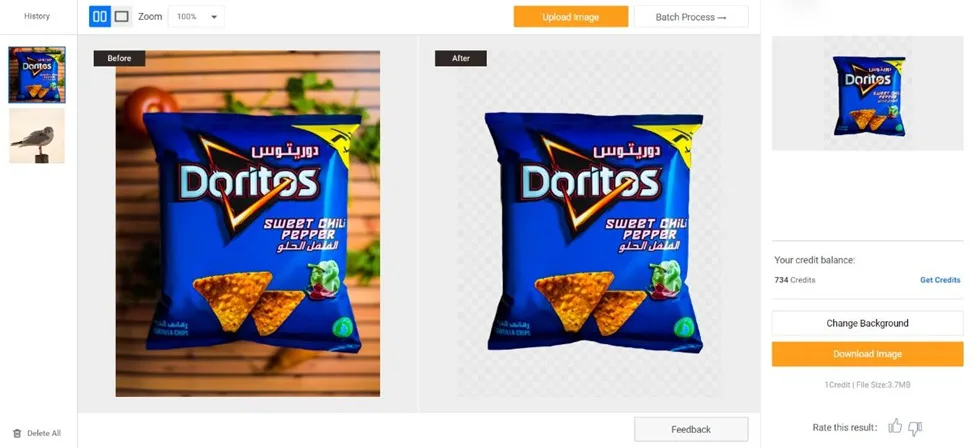
Image Credit: VanceAI
When you process the image with BGremover, you can click on “Change Background” in order to access Background Changer, which is another feature from VanceAI. It enables users to add a new background to the image. Besides that, users can also use the brush tool to make further adjustments to the image, if needed.
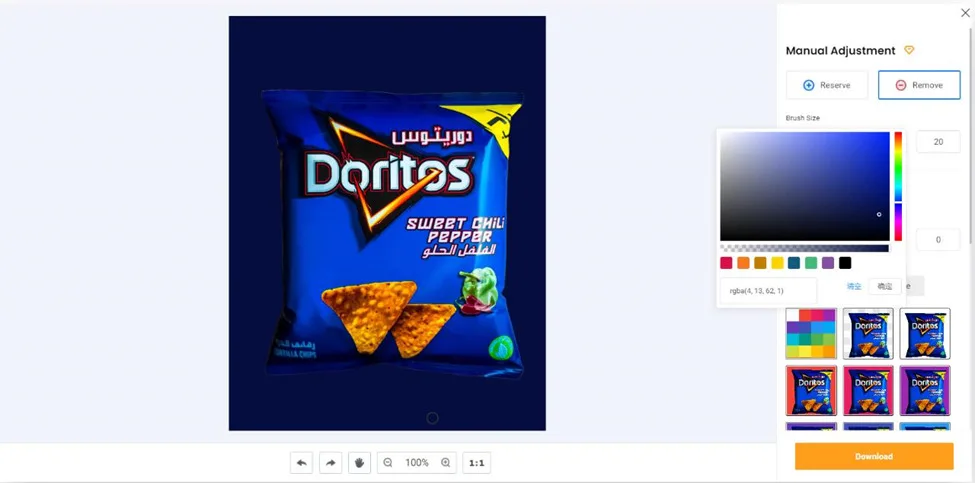
Image Credit: VanceAI
You can simply access the Background Changer editor mode and choose from the many background choices given in the list. You can also choose a scenic kind of background by clicking on the “Image” tab. Alternatively, you can upload a background of your choice as well.
VanceAI Subscription Plans
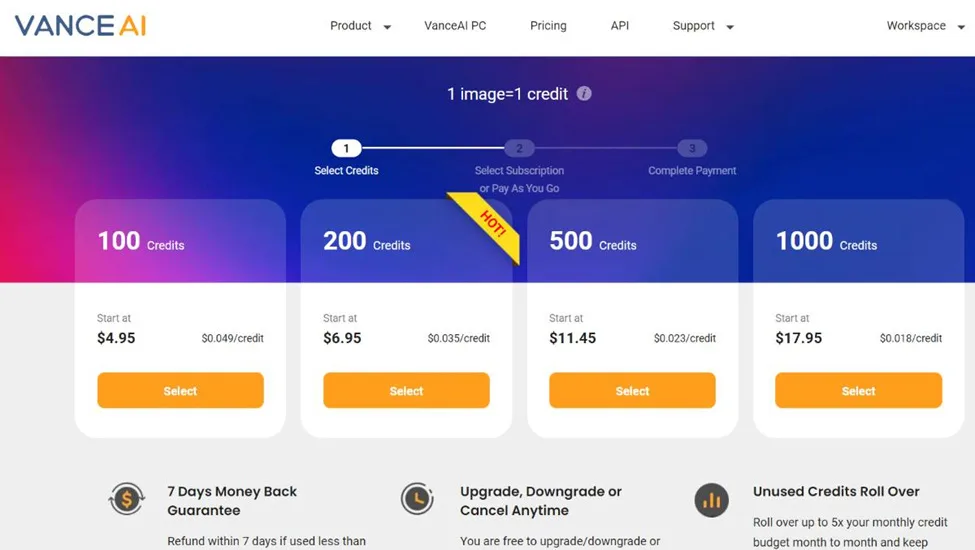
Image Credit: VanceAI
Upon successfully registering for a VanceAI account, users are entitled to a complimentary monthly allocation of three image credits, which are versatile and compatible with all VanceAI tools.
As illustrated in the image above, a variety of paid subscription choices are accessible, each offering ample image credits and exclusive features that can significantly enhance the quality of outcomes and overall productivity. Additionally, users enjoy the benefit of being eligible for a refund within a period of fewer than seven days in the event of any issues.
It’s important to highlight that VanceAI offers distinct plans for both VanceAI PC and its API, and the pricing may be subject to potential adjustments at the discretion of the VanceAI team.
Final Verdict
BGremover simplifies the creation of high-quality images using its cutting-edge AI-powered technique. This advanced tool smoothly removes backgrounds, yielding clear and uncluttered subject images. VanceAI’s background removal tool distinguishes itself as an exceptionally effective solution, harnessing the power of AI algorithms to streamline background removal and provide an unparalleled user-friendly experience. Moreover, BGremover goes beyond basic background removal, extending its capabilities to improve the overall image editing process.
BGremover also includes PNG Maker, which automatically transforms images into the PNG format, simplifying the editing process.
More Tools from VanceAI
VanceAI Image Enhancer assumes a vital role in enhancing the visual attractiveness of edited images following the use of BGremover. This indispensable tool skillfully enhances the overall image quality without the need for enlargement. The result is a polished and captivating image that immediately grabs the eye and creates a lasting impact.
Likewise, VanceAI Art Generator stands as an exceptional AI-driven tool that empowers users to promptly create visually stunning images. With the support of AI Art Generator, individuals can easily turn their artistic ideas into tangible reality.