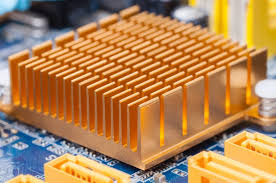The world of technology is constantly evolving, and one innovative development that has captured the attention of iPhone users worldwide is wireless charging. As creators continue to streamline devices, it’s no surprise that eliminating the need for cords is a hot topic of interest. Among smartphone enthusiasts, iPhone wireless charging has become increasingly popular, offering users convenience and eliminating the hassle often faced with plugging and unplugging devices. This article delves into the ins-and-outs of this revolutionizing technology, its compatibility with various iPhones, and tips to optimize the user experience.
Understanding the Basics of Wireless Charging
Wireless charging leverages electromagnetic fields to transfer energy from a charger to the battery of an iPhone. In simpler terms, instead of plugging the device into a power source through a charging cable, the user can simply place the device on a charging pad or stand, which is connected to the power grid. The concept is not new—wireless charging has been around for years in varying forms and industries—but its integration into smartphones eliminates the cluttered cables and allows for easier functionality.
Qi Standard: A Universal Wireless Charging Solution
Thanks to the global standardization of wireless charging, one doesn’t have to worry about purchasing brand-specific chargers. Qi (pronounced “chee”) is a widely accepted standard for wireless charging that was developed by the Wireless Power Consortium (WPC). They provide a seamless and interoperable wireless charging solution for all types of devices that support the Qi specification.
Growing Adoption Rate for the Qi Standard
The WPC currently boasts over 200 member companies, including significant players like Apple, Samsung, Sony, and LG, who implement the Qi standard in their products. Additionally, numerous charging stations, public institutions, and devices have adopted the popular wireless standard.
But what sets the Qi standard apart from other wireless charging options? Primarily, it’s integration capabilities, energy efficiency, safety features, and increasing power output. As a result, various iPhone models widely use this standard for their wireless charging needs.
iPhones Compatible with Wireless Charging
Though the concept of wireless charging emerged long ago, iPhone users only gained access to the technology starting with the iPhone 8 and iPhone X. These revolutionary devices were introduced in September 2017, making them the first iPhones to break away from traditional wired chargers by adopting the Qi wireless charging technology. Since then, newer iPhone releases have continued incorporating wireless charging capabilities into their designs. The following list indicates which iPhone models are compatible with wireless charging:
- iPhone 8
- iPhone 8 Plus
- iPhone X
- iPhone XR
- iPhone XS
- iPhone XS Max
- iPhone SE (2nd generation)
- iPhone 11
- iPhone 11 Pro
- iPhone 11 Pro Max
- iPhone 12 Mini
- iPhone 12
- iPhone 12 Pro
- iPhone 12 Pro Max
Taking Note of iOS Version Compatibility
While the hardware is essential, the software equally plays a significant role in maintaining compatibility. Apple continues updating its operating system to support advancements in wireless charging technologies. As a result, updating your iPhone to the latest iOS version is prudent for optimal wireless charging performance.
Chargers for Wireless Charging
Choosing the right charger can significantly impact the user experience. Even though the Qi standard has simplified compatibility between iPhones and chargers, it’s essential to consider which charger will work best with your specific device. There are a few factors to bear in mind when choosing an appropriate charger:
Power Output
Different charger models provide varying power outputs—usually ranging from 5W to 20W. Higher output results in quicker charging times. However, many older iPhone models may have limits on the wattage they can safely utilize. Thus, it is important to select a charger with a suitable power output for your particular iPhone model to avoid any potential damage to your device.
Design Features
With the growing popularity of iPhone wireless charging, companies now manufacture a variety of chargers that differ in design, style, orientation, and function. Some popular options include pads, stands, and multi-device chargers. Decide which design aligns best with your preferences and charging habits.
Safety Considerations
Though the Qi standard mandates several safety requirements for chargers, the market still offers numerous substandard products that often sell at significantly lower prices. Such cheap chargers, while tempting, can risk damage to both the phone or charger and affect the charging efficiency. Therefore, it’s crucial for users to only invest in certified Qi-compatible chargers.
Maximize Your iPhone Wireless Charging Experience
Once you have equipped yourself with a compatible iPhone and a proper charger comes the actual act of charging your phone. Keep the following tips in mind to ensure a smooth charging experience:
- Always position your iPhone properly on the charger.
- Ensure software updates are completed regularly to maintain compatibility and performance.
- Avoid using non-certified Qi accessories or substandard products that may damage your device.
- Remove any metal cases or attachments before placing your iPhone on the wireless charger.
- Keep an eye on your charging rates, and reach out to technical support if you notice any discrepancies.
By following these guidelines, iPhone users can enjoy the convenience offered by wireless charging technology without compromising safety and efficiency.