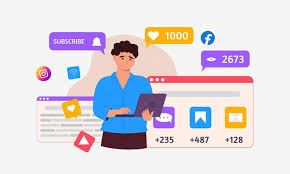Today, among the enhanced digitisation is leading to the explosion of data assets. From key business papers to consumer information and multimedia trading, there has never been an increased need for effective storage systems. This is where a home Network-Attached Storage (NAS) system comes into play, hitting the sweet spot between powerful enterprise features and small business usability. These systems offer total flexibility in both how you manage and access your data, both in-office and remotely, unlike traditional methods of storage. NAS systems solve the critical pain points of data management that small businesses encounter on a day-to-day basis with powerful security features, automated backup options, and seamless integration possibilities. With the almost limitless scope to grow the storage capacity while providing centralized control, NAS is a crucial tool for businesses who are focused on future-proofing their data infrastructure but also want to keep costs as low as possible.
What Is a Home NAS and Why Does Your Business Need It?
A Network-Attached Storage (NAS) system is essentially a dedicated computer optimized to store data that connects directly to your network, allowing files to be accessed by all authorized users and devices. Unlike external hard drives that limit access to a single computer, or cloud storage which requires an internet connection, NAS builds a private cloud inside your business using your existing LAN. This local network solution features improved data retrieval speeds without sacrificing the convenience of cloud access.
Traditional storage approaches tend to cause data silos, where files remain stuck on separate machines or spread throughout different cloud services. NAS solves this inefficiency by having a centralized data storage system with the options to expand as your company scales. When you need more space, add more drives to your existing NAS enclosure or upgrade to a larger unit quickly and easily, keeping your workflow undisturbed.
Because the system acts as a centralized repository for all your business data, it can be especially useful for small businesses moving from ad-hoc storage systems to professional systems. From managing client files and running backups to sharing resources among the members of a legal team or practice, NAS delivers enterprise-level features and functionality without the complexity and expense of traditional server infrastructure. Such scalability offers an evolving storage solution to your business, thus protecting your investment and operational efficiency.
Key Benefits of a Home NAS System
Flexible Storage Solutions for Growing Data
The flexibility of storage configuration that a home NAS system provides cannot be matched, as it allows a business to start small and expand easily as storage needs increase. Zero to five drive bays that allow performing a number of RAID (Redundant Array of Independent Disks) configurations to optimize for speed versus redundancy. RAID 1 preserves your data with redundancy by mirroring it across separate drives, whereas RAID 5 or 6 setups maximize space usage while keeping your data intact. The beauty of this versatility is that you can never be tied to any specific storage space like in cloud storage plans, which tend to have fixed tiers.
Secure Remote Access and Data Sharing
The latest NAS systems come with enterprise-grade encryption to allow remote access to sensitive business data, which has never been easier or more secure. Eliminating the need for complicated VPNs, team members can work on projects securely with dedicated mobile apps and web interfaces. Granular permission sets allow employees to access only those files they require, providing security and enabling productivity.
Media Server and Surveillance Integration
NAS systems really shine beyond just file storage — they can also serve as media servers and surveillance servers. They have the ability to manage the IP camera network at your business, recording footage directly to the NAS, while also adding important intelligence features such as motion detection and remote viewing. With built-in auto transcoding, NAS systems minimize bandwidth usage for multimedia content, enabling seamless playback on varying devices. It allows you to get away with most things on a single server, but doing this with all specialized servers is expensive and complex in the data center.
Addressing Small Business Needs with NAS
Cost-Effective Data Management Strategies
Once you take the total cost of ownership into account, NAS systems beat recurring cloud storage subscriptions by a long margin. Whereas cloud services charge a monthly fee that scales with data usage, a NAS system comes with a one-off hardware purchase and low operational costs. A company, for example, might pay $2,400 per year for 10TB in cloud storage, but an equivalent NAS configuration may have paid for itself in the first year. By reusing existing hard drives and gradually adding storage, it allows businesses to purposefully scale their investment according to what they actually need as opposed to what a predefined tier dictates.
Implementing Enterprise-Grade Security
Modern NAS systems feature military-grade AES-256 encryption for data at rest and in motion, offering robust protection against unauthorized access. It will utilize user authentication to integrate with existing Active Directory services; this will allow for centralized account management and role-based control with the Vista client with full group policy capabilities. Automated backup solutions have built-in versioning features, which help the business to recover from a ransomware attack by rolling back to clean versions of files. NAS systems are designed with consideration for regulatory compliance, offering features such as audit logging and data retention policies to help you meet GDPR, HIPAA, or other industry regulations. This technology allows for point-in-time recovery, and it also provides real-time malware scanning to protect against emerging threats. Enterprise NAS implementations allow small businesses access to advanced, enterprise-level security features, usually only found in costly corporate solutions.
Step-by-Step Guide to Setting Up Your Home NAS
Choosing the right hardware for a business NAS system is the foundation of any system, home or business. Select a NAS enclosure with enough drive bays for you, plus some for the future, and make sure to consider processor speed and RAM capacity to suit your intended workload. In recent years, a NAS with 2-4 bays often seems like a fitting solution for small businesses while remaining scalable when necessary, like UGREEN’s newest models.
Directly connect your NAS to your router with Cat6 ethernet cables for best throughput. You need to configure your router to assign a static IP address to your NAS so that if it gets connected to the network it gets the same local IP address each time rather than what random IP it might get allocated to. Only enable port forwarding if remote access is needed and always use encrypted HTTPS connections when accessing externally.
The security configuration has to be done with an eye for detail. Begin with strong administrator passwords and individual user accounts with appropriate permission levels. Use two-factor authentication for added security and set up encrypted volumes right at installation. Schedule and automate backups, hot-swap or version critical business data. Finally, add the NAS to your workflow: map network drives on workstations as needed and configure mobile apps for remote access.
Transforming Data Management with Home NAS Solutions
The home NAS system is the single most strategic investment that can transform how small businesses tackle their data management problems. NAS solutions have become a game-changer for many growing businesses by delivering the right blend of security, accessibility, and scalability they need, at a fraction of the cost of enterprise-level features. Due to the need for centralized data storage with high-level security measures and flexibility, NAS is widely adopted as a contemporary enterprise infrastructure system. The scalability and cost savings of NAS systems become critical, as well when data is multiplying at an exponential rate. The process of developing a NAS solution starts with your current storage needs and how it should scale up to provide solutions. Small businesses that adopt NAS technology today will lay a strong foundation for effective data management to fuel their growth for years to come.